Our little Robot
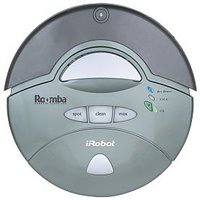 Yesterday we got our iRobot Roomba Sage that we bought from Woot. At first we were doubtful on whether he can clean well on carpets, but not anymore. After the initial 3 hr charge, I set him up at the center of the living room and pressed the clean button. He sits there for about 10 seconds [I think observing the area] and then he started spiraling. After sometime, he zoomed to one corner and we can’t detect a pattern but we can say, he was trying to cover every inch he could and he did. At one time he went inside the tables [our apartment is a very complicated place ;-)] and was desperately trying to come out but he can’t, then he stopped. I thought, ok it’s time to pull him out, but after 5 seconds he starts up turns himself exactly to the opening and comes out, that was impressing. Time flew by as we watched him clean and clean and clean for about 1 ½ hrs, after that he switched himself off at one corner of the apartment playing a melodious tune stating that he is done cleaning. Ideally he should return to his base to charge himself, but as I found out later it was my mistake as the base should be mostly in the visible part of the room [I kept it in a less visible place]. If you have no clue about what I’m talking about, go watch this video of his kind, working.
Yesterday we got our iRobot Roomba Sage that we bought from Woot. At first we were doubtful on whether he can clean well on carpets, but not anymore. After the initial 3 hr charge, I set him up at the center of the living room and pressed the clean button. He sits there for about 10 seconds [I think observing the area] and then he started spiraling. After sometime, he zoomed to one corner and we can’t detect a pattern but we can say, he was trying to cover every inch he could and he did. At one time he went inside the tables [our apartment is a very complicated place ;-)] and was desperately trying to come out but he can’t, then he stopped. I thought, ok it’s time to pull him out, but after 5 seconds he starts up turns himself exactly to the opening and comes out, that was impressing. Time flew by as we watched him clean and clean and clean for about 1 ½ hrs, after that he switched himself off at one corner of the apartment playing a melodious tune stating that he is done cleaning. Ideally he should return to his base to charge himself, but as I found out later it was my mistake as the base should be mostly in the visible part of the room [I kept it in a less visible place]. If you have no clue about what I’m talking about, go watch this video of his kind, working.
later…




